最新文章
【前端技术】微信小程序实现于H5之间的互相跳转
发布时间:2025-05-30
热度:
h5跳转小程序
<web-view src="https://www.baidu.com" bindload="bindload" binderror="binderror"></web-view>
https://developers.weixin.qq.com/miniprogram/dev/component/web-view.html
wx.miniProgram.navigateTo({url: '/path/to/page'})
https://developers.weixin.qq.com/miniprogram/dev/component/web-view.html
h5 跳转到小程序(微信环境)
<div style="position: relative;width: 100%;height: 3rem;">
//需要的按钮样式,以绝对定位放在微信跳转按钮的相同位置
<van-button style="position: absolute;top:1rem">打开小程序</van-button >
//微信跳转按钮
<wx-open-launch-weapp
style="position: absolute;top: 0"
id="launch-btn"
appid="wx12345678"
username="小程序原始id,即小程序对应的以gh_开头的id"
path="pages/home/index?user=123&action=abc"
referrerinfo="{'key1':'value1','key2':'value2'}" <!-- 可选参数,传递额外信息给小程序 -->
>
<script type="text/wxtag-template">
<style>.mini-btn {
width:100%;
margin: 24px auto;
height: 3rem;
opacity: 0}</style> //设置透明度为0
<p class="mini-btn"></p>
</script>
</wx-open-launch-weapp>
</div>
<!-- 引入微信 JS-SDK -->
<script src="https://res.wx.qq.com/open/js/jweixin-1.6.0.js"></script>
<script>
window.onload = function() {
// 页面加载完成后的代码
console.log('页面加载完成');
this.getWxConfig()//发起微信验证的接口请求
};
// 后端验证接口: getSign (验证接口测试最好在线上测试)
getSign = (data = {}) => {
return request({
url: '后端验证接口地址',
method: 'post',
data: data
})
}
getWxConfig () {
let that = this
let url = window.location.href.split('#')[0]
const query = {
webUrl: url,
userId: this.userId
}
getSign(query).then(res => {
wx.config({
debug: false, // 验证结果弹窗控制,微信环境可能会因为接口安全问题出现失败弹窗,所以直接设置的false,
appId: res.data.appId, // 公众号唯一appid
nonceStr: res.data.nonceStr,
timestamp: res.data.timestamp,
signature: res.data.signature,
jsApiList: ['scanQRCode'],//随便填写的一个
openTagList: ['wx-open-launch-weapp']
})
wx.ready(function (success) {
that.isWxBtn = true //表示验证成功
console.log('success', success)
})
wx.error(function (err) {
Toast.fail('暂不支持',error);
// config信息验证失败会执行error函数,如签名过期导致验证失败,具体错误信息可以打开config的debug模式查看,也可以在返回的res参数中查看,对于SPA可以在这里更新签名。
console.log('error', error)
})
})
}
</script>https://developers.weixin.qq.com/doc/offiaccount/OA_Web_Apps/Wechat_Open_Tag.html#21
https://wxaurl.cn/https://wxmpurl.cn/
https://developers.weixin.qq.com/miniprogram/dev/framework/open-ability/url-link.html
location.href = 'weixin://dl/business/?appid=*APPID*&path=*PATH*&query=*QUERY*&env_version=*ENV_VERSION*'
https://developers.weixin.qq.com/miniprogram/dev/framework/open-ability/url-scheme.html
wx.navigateToMiniProgram({
appId: appId, //必传值
path: path,//别的小程序路径,空为跳到主页
success(res) {
// 打开成功
},
fail(res) {
//打开失败
}
})
https://developers.weixin.qq.com/miniprogram/dev/api/navigate/wx.navigateToMiniProgram.html
wx.navigateToMiniProgram({
appId: appId, //必传值
path: path,//别的小程序路径,空为跳到主页
success(res) {
// 打开成功
},
fail(res) {
//打开失败
}








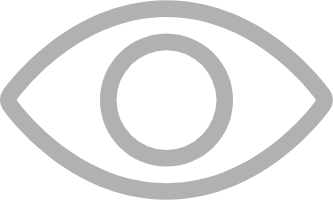









 冀公网安备
冀公网安备